Developer Doc Search
Developer Doc Search是一个ChatGPT插件,帮助开发者轻松探索最新的JavaScript和Python包及其GitHub文档。
Listing
-
还没有评论
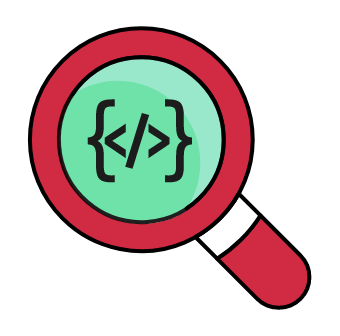
Developer Doc Search是一个强大的ChatGPT插件,专为开发者设计,帮助他们轻松探索最新的JavaScript和Python包及其GitHub文档。无论您是寻找特定的包信息,还是想要浏览GitHub仓库中的Markdown文件,这个插件都能为您提供所需的信息,使您的开发工作更加高效。
功能
- 搜索包:根据搜索词搜索包。
- 获取包信息:返回特定编程语言中的特定包的信息。
- 获取GitHub仓库中的所有文件夹和Markdown文件。
- 从Markdown文件列表中获取内容。
- 从GitHub仓库中获取文件的内容。
了解这个插件的教程:
如何使用ChatGPT插件Developer Doc Search?
{"id":"plugin-c46bead6-f0d0-4b82-b1fb-d8b5912f5d46","domain":"developer-docs-search-gpt-plugin.vercel.app","namespace":"DeveloperDocSearcher","status":"approved","manifest":{"schema_version":"v1","name_for_model":"DeveloperDocSearcher","name_for_human":"Developer Doc Search","description_for_model":"This API is your companion for exploring the latest JavaScript and Python packages and their GitHub documentation. It offers 5 API endpoints: \n 1. \/search_packages: Use this endpoint when you don't have the correct package name or are uncertain about it. It searches NPM and PyPI using a keyword. Since it only supports JavaScript and Python packages, if a user asks for a package in another language, kindly request the GitHub URL. If the results are scanty, consider varying the search size. \n 2. \/get_package: Retrieves metadata like the readme, GitHub URL, and other details for specific JS or Python packages. When providing a response from this endpoint, always introduce the project based on the readme. Then, highlight that more documentation might be in the GitHub repo and offer to fetch it. Remember, some GitHub URLs may need reformatting (e.g., 'git+https:\/\/github.com\/eric-tong\/use-completion.git' should be 'https:\/\/github.com\/eric-tong\/use-completion'). \n 3. \/get_folders_files: Scans a public GitHub repository for .md or .mdx files. By default, it goes up to a depth of 3 subfolders. To prevent timeouts, don't initially set the `depth` more than 3. If you need to delve deeper into the folder structure, increase the depth gradually. This will leverage cached responses for faster results and avoid timeouts. If the documentation isn't found initially, widen the search incrementing the 'depth' and using 'folder_path' parameters. Always verify the `folder_path` against initial responses to avert errors. Avoid setting 'get_all_folders' to true initially; this can trigger a ResponseTooLargeError. \n 4. \/get_md_contents: Previews file titles before dispatching data, ensuring relevance. \n 5. \/get_github_content: This endpoint needs a GitHub file URL to return the file content. This API is primarily designed for exploring documentation. If a user wishes to read code from GitHub, the API can return code only when provided with the specific file URL. Based on the folder structure from the `get_folders_files` endpoint, we can suggest where that file might be. However, a disclaimer is necessary when providing code from a file URL, as we cannot guarantee the license or security of the code. \n For optimal exploration of documentation, first inspect the folder structure from `get_folders_files`. Then, employ the `folder_path` based on the API response to fetch desired files. \n Both 'search_packages' and 'get_folders_files' might occasionally trigger timeout or rate-limiting issues. If an unclassified error pops up, this might be the reason. In case of a ResponseTooLargeError, consider reducing the depth incrementally. \n Always engage users based on their input. Questions like: 'Do you have the package name?', 'Do you have the GitHub URL of the package?', or 'What programming language is the package for?' can guide API utilization. \n If a user asks what can be done with this API, avoid getting too technical or mentioning API parameters. The goal is to explain it as simply as possible, as if explaining to a 5-year-old. Only relay information present in the docs for accuracy. If documentation is sparse, communicate this transparently. \n For any feedback or issues, kindly ask to reach out to the developer at admin@johnversus.dev.","description_for_human":"Access thousands of open source packages and their GitHub documentation effortlessly.","auth":{"type":"service_http","instructions":"","authorization_type":"bearer","verification_tokens":{"openai":"8f1676c2a2314ddb88811ed25da9247b"}},"api":{"type":"openapi","url":"https:\/\/developer-docs-search-gpt-plugin.vercel.app\/openapi.json"},"logo_url":"https:\/\/i.ibb.co\/0fYCBFZ\/logo.png","contact_email":"admin@johnversus.dev","legal_info_url":"https:\/\/developer-docs-search-gpt-plugin.vercel.app\/static\/legal.html"},"oauth_client_id":null,"user_settings":{"is_installed":false,"is_authenticated":true},"categories":[{"id":"newly_added","title":"New"}]}
Ratings
推荐插件
推荐插件

Web3 User Activity
通过输入 0x 地址、ENS、Lens 以及 RSS3 网络上的许多其他名称服务来查看任何 Web3 用户的活动。

Message in a Bottle
Throw a message into the digital ocean, or grab one floating...

Mifuzi Domain AI
Discover domain names based on your creative ideas and check...

登录 或者 注册 发表评论