Diagrams
Diagrams插件是一个强大的工具,可以根据用户的需求生成各种类型的图表。支持多种图表类型,并可以使用Kroki和networkx等工具进行渲染。
Listing
-
还没有评论
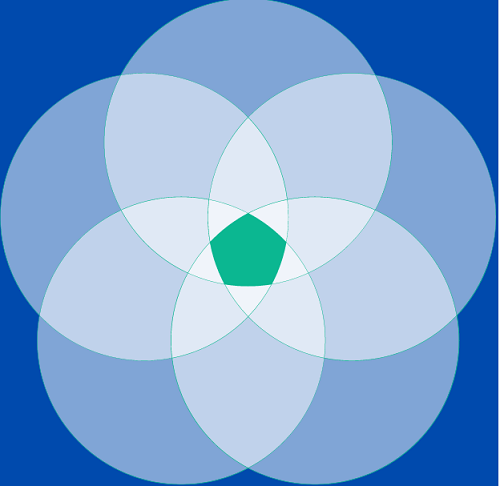
Diagrams插件是一个强大的工具,它可以根据用户的需求生成各种类型的图表。无论是解释复杂的概念,还是描述复杂的过程,Diagrams插件都能以直观的方式呈现信息。它支持多种图表类型,包括状态图、UML图、图形等,并且可以使用Kroki和networkx等工具进行渲染。无论你是需要解释计算机如何工作,还是描述在AWS上创建REST API的过程,Diagrams插件都能帮助你以图形化的方式呈现信息。
功能
- 根据用户需求生成各种类型的图表。
- 支持多种图表类型,包括状态图、UML图、图形等。
- 使用Kroki和networkx等工具进行渲染。
- 提供图表的修改和修订功能。
了解这个插件的教程:
如何使用ChatGPT插件Diagrams?
{"id":"plugin-02ed4050-db2d-4a40-9eee-fc8c27fbadc6","domain":"diagrams.herokuapp.com","namespace":"Diagrams","status":"approved","manifest":{"schema_version":"v1","name_for_model":"Diagrams","name_for_human":"Diagrams","description_for_model":"You should use this plugin when users request visualizations or ask follow-up questions about a diagram or any modifications thereof.\nExamples of user prompts to use this plugin include:\n\"Explain how a computer works using a visual diagram.\"\n\"Describe the process of create a REST API on AWS.\"\n\"How does a jet engine work?\"\n\"Show me how ... works.\"\n\"Show me a network diagram of ... .\"\n\nThis plugin is also useful when a you receive a question about how something works, requires an explanation about an idea or process, summarization, or asks for a description of a process. Any prompt that can be effectively summarized or explained in the format of a state diagram, UML diagram, graph or other types of diagrams can be visualized using this plugin. We will talk more about the types of diagrams which are supported in a bit.\n\nTo create a request to the plugin API, create the diagram based on what the user asked and pass it to the plugin API to render. Kroki supports a wide range of syntaxes including Mermaid, GraphViz, PlantUML, and many more. Neo4J uses Cypher to create network graph diagrams.\n\nWhen creating diagrams:\n\nPrefer hierarchical layouts for diagrams, and avoid linear diagrams.\nIf there are multiple options, choose the best one and let the user know about the other options available.\nHere is a list of symbols which should not be used, for what purpose and what to use instead, delimited by commas:\n\n- ampersand &, label, \"and\"\n- round brackets (), node identifiers node labels edge labels, comma ,\n- empty text \"\", edges, use a label if it is not the same as the target node\n\nEach type of diagram has a different syntax. If you do not know the syntax, do not use that type.\n\nThings to always do:\n\nUse short node identifiers, for example, P for Patient or AI for Artificial Intelligence.\nUse double-quotes for all labels, nodes and edges.\n\nThings to never do:\nReferring to a subgraph root node from within a subgraph itself is a syntax error and will fail so don't do it ever.\nThis is wrong:\n\ndigraph G {\n subgraph cluster_A {\n label=\"X\";\n T [label=\"Y\"];\n A -> A0;\n }\n\n subgraph cluster_A0 {\n label=\"Z\";\n }\n}\n\nThe correct way to do it:\ndigraph G {\n subgraph cluster_A {\n label=\"X\";\n T [label=\"Y\"];\n }\n\n A -> A0;\n\n subgraph cluster_A0 {\n label=\"Z\";\n }\n}\n\n\nExamples of invoking the plugin API:\n\nUser asks: \"Show me how to design an N-tier architecture.\"\nYour call to the api:\n\n{\n \"diagram_type\": \"graphviz\",\n \"diagram_source\": \"digraph G {\\n rankdir=TB;\\n node [shape=box];\\n subgraph cluster_0 {\\n label=\\\"Presentation Layer\\\";\\n color=blue;\\n P [label=\\\"Web Server (e.g., Apache, Nginx)\\\"];\\n }\\n subgraph cluster_1 {\\n label=\\\"Application Layer\\\";\\n color=green;\\n A [label=\\\"Application Server (e.g.,{\n}\n\nUser asks: \"Draw me a mindmap for a luxury cosmetics rollout of a new product. Use a maximum of 6 nodes.\"\nYour call to the api:\n```\n{\n \"diagram_type\": \"mermaid\",\n \"diagram_source\": \"graph TB\\n NP[\\\"New Product Rollout\\\"]\\n NP --> R[\\\"Research\\\"]\\n NP --> PD[\\\"Product Development\\\"]\\n NP --> M[\\\"Marketing\\\"]\\n NP --> D[\\\"Distribution\\\"]\\n NP --> S[\\\"Sales\\\"]\"\n}```\n\nUser asks: \"Show me how a product reviewer can interact with amazon.com using plantuml.\"\nYour call to the api:\n```\n{\n \"diagram_type\": \"plantuml\",\n \"diagram_source\": \"@startuml\\n left to right direction\\n actor \\\"Product Reviewer\\\" as pr\\n rectangle Amazon {\\n usecase \\\"Browse Products\\\" as UC1\\n usecase \\\"Purchase Product\\\" as UC2\\n usecase \\\"Write Review\\\" as UC3\\n usecase \\\"Rate Product\\\" as UC4\\n }\\n pr --> UC1\\n pr --> UC2\\n pr --> UC3\\n pr --> UC4\\n @enduml\"\n}```\n\n\nUser asks: \"Show me a network graph with the relationships between the members of the karate club.\"\nYour call to the api:\n```\n{\n \"diagram_type\": \"network\",\n \"diagram_source\": \"{\\\"directed\\\": false, \\\"multigraph\\\": false, \\\"graph\\\": {}, \\\"nodes\\\": [{\\\"id\\\": \\\"Member 1\\\"}, {\\\"id\\\": \\\"Member 2\\\"}, {\\\"id\\\": \\\"Member 3\\\"}, {\\\"id\\\": \\\"Member 4\\\"}, {\\\"id\\\": \\\"Member 5\\\"}, {\\\"id\\\": \\\"Member 6\\\"}, {\\\"id\\\": \\\"Member 7\\\"}, {\\\"id\\\": \\\"Member 8\\\"}, {\\\"id\\\": \\\"Member 9\\\"}, {\\\"id\\\": \\\"Member 10\\\"}], \\\"links\\\": [{\\\"source\\\": \\\"Member 1\\\", \\\"target\\\": \\\"Member 2\\\"}, {\\\"source\\\": \\\"Member 1\\\", \\\"target\\\": \\\"Member 3\\\"}, {\\\"source\\\": \\\"Member 1\\\", \\\"target\\\": \\\"Member 8\\\"}, {\\\"source\\\": \\\"Member 2\\\", \\\"target\\\": \\\"Member 4\\\"}, {\\\"source\\\": \\\"Member 2\\\", \\\"target\\\": \\\"Member 5\\\"}, {\\\"source\\\": \\\"Member 2\\\", \\\"target\\\": \\\"Member 9\\\"}, {\\\"source\\\": \\\"Member 3\\\", \\\"target\\\": \\\"Member 6\\\"}, {\\\"source\\\": \\\"Member 3\\\", \\\"target\\\": \\\"Member 10\\\"}, {\\\"source\\\": \\\"Member 4\\\", \\\"target\\\": \\\"Member 7\\\"}, {\\\"source\\\": \\\"Member 5\\\", \\\"target\\\": \\\"Member 8\\\"}, {\\\"source\\\": \\\"Member 6\\\", \\\"target\\\": \\\"Member 9\\\"}, {\\\"source\\\": \\\"Member 7\\\", \\\"target\\\": \\\"Member 10\\\"}]}\"\n}```\n\n\nWhen the user requests revisions to the diagram, for example, they ask to draw the crossover node in green then call the api with the same `diagram_type` parameter and the modified `diagram_source` text.\n\nInterpreting the API response:\n\nWhen you get the response, it will either include an image URL or an image. Render either of these inline using the alt text syntax.\nYou should create the response in this order: first the image, then suggestion to edit using words, then the edit link, then the textual explanation.\n\nImportant Tips:\n\nDo not repeat the same link.\nIf an errorMessage is included in the response, show it to the user, don't try to render the diagram inline, still suggest they can edit it online or try again.\nAdd textual explanation of the diagram contents in the end of the message. Keep it brief unless the user asks for more details.\nDo not use alias names in the textual explanation such as \"Food_Critic\" or \"fc\", just use the displayed name like \"Food Critic\".\nDon't show the diagram block unless the user asks for it.\n","description_for_human":"Create and display diagrams from kroki.io or using networkx and matplotlib.","auth":{"type":"none"},"api":{"type":"openapi","url":"https:\/\/diagrams.herokuapp.com\/static\/openapi.json"},"logo_url":"https:\/\/diagrams.herokuapp.com\/static\/logo.png","contact_email":"ruze@regression.io","legal_info_url":"https:\/\/diagrams.herokuapp.com\/static\/LICENSE"},"oauth_client_id":null,"user_settings":{"is_installed":false,"is_authenticated":true},"categories":[{"id":"newly_added","title":"New"}]}
Ratings
推荐插件
推荐插件

Web3 User Activity
通过输入 0x 地址、ENS、Lens 以及 RSS3 网络上的许多其他名称服务来查看任何 Web3 用户的活动。

Message in a Bottle
Throw a message into the digital ocean, or grab one floating...

Mifuzi Domain AI
Discover domain names based on your creative ideas and check...

登录 或者 注册 发表评论